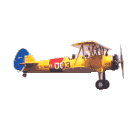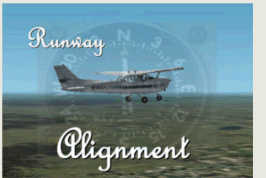|
X-Plane & The 2160 on the Mac
OS - (Added 1/10/2010) - Or "How to Tame the Dreaded "Ghost" inputs on
X-Plane's Buttons: Adv Window". Well, our
2160 and 2020 circuit boards work quite well with MS Windows
but there were a few problems when it came to using the
circuit boards and panels on a MAC computer; "Ghost" inputs.
Well, one of our customers investigated this problem and
SOLVED it. So here is his short Article showing you just what
he did. A MUST read for all MAC owners thinking about
purchasing DTA Boards and panels for their
computers.
Micro
Aviator - (Added 10/15/2008) - Download a FREE copy of
England's Best Online Flight Simulator
Magazine.
How to Build Your Own Push/Pull Throttle
Quadrant (Added 09/28/2008) - Articles to build Lever
Type Throttle Quadrant are
all
over the internet but a Push/Pull Throttle
for your Cessna or compatible aircraft is not to be found;
Until
NOW! Using readily
available
parts from Desktop Aviator, and this article,
you can construct your very own Throttle
Quadrant.
Toggle
Switches Part
#1 - Easy Approach to adding Push Button
& Toggle Switches to your FS with a device called USB to
10 Button
Interface.
Add Toggle &
Rocker Switches to the USB to 10 Button
INTERFACE Part #2 (Added 02/14/2006) - A number of
customers asked
me for additional information on adding Push Button,
Rocker and Mini-Toggle Switches to the 10 Button INTERFACE (Model
#805). Well
here it is. A
lite-hearted
approach to the design and implimentation and
interfacing your aircraft panel to readily available
automotive
switches.
Rotary Encoder
Switches - Learn the Inner Workings of these Flight
Simulator Work Horses. Learn how you might be able to
incorporate
Rotary Encoders in the Radio Shack of your
747.
Make an Ignition
Switch - A
download from SimKits on how to make a Cessna Starter Switch
with spring-return. Just like the REAL Thing.
My FS9 Autopilot by: Don "dowop"
Loy - (Added 03/01/2006) A
short article I wrote on how I used the Desktop Aviator's
USB to 10
Button INTERFACE to
wire-up a home-made Autopilot for my flight
simulator.
My 737 Project
by David Laquerre - (Added 11/27/2006) I'm building a full size 737
cockpit. Looks really GREAT! Come take a
look.
Adding an Elevator Trim Wheel to Your CH
Products Flight Yoke by Steve Sokolowski - (Added 12/03/2006) A Very easy
modification to
your CH Product's Yoke so you can add even MORE Realism to
your flight with the addition of a 7 inch Elevator Trim
Wheel.
Building My Own Trim
Wheel by
Raymond Masser - (Added
03/09/2007) I read the article by Steve Sokolowski and I
thought I can
do that". So I did. I made my own Elevator
Trim Wheel. Click the LINK to see how I did
it.
|