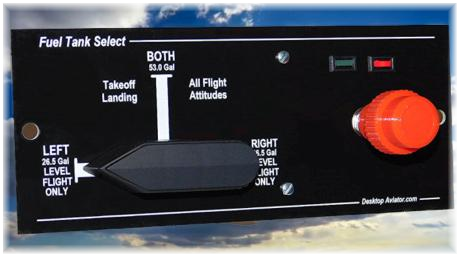Thank you for your purchase of our Model 3020 Fuel Selector Switch.
If you have any comments or need additional information on the use of the
3020 Panel, please write us at:
Support@DesktopAviator.com
If you have any comments or need additional information on the use of the
3020 Panel, please write us at:
Support@DesktopAviator.com
Desktop Aviator HOME Page
International Shipping Info
Installing the Fuel Selector / Landing Gear Controller

With the 3020 installed and securly mounted inside your flight panel, insert the Cable into the 3020 Connector; then plug into an unused USB Port on your computer. Your computer will sense the panel's presence and load the appropriate driver software. To see the panel in operation, you can goto the Calibration window and select "Fuel Selector/LG Panel". You can now see the operation of all switches. Note the pulse created with the Push/Pull switch when pulled Out and pushed IN. The switch creats a Constant ON output for both positions of the LG switch. This insures that your flight simulator program "sees" the LG switch both positions (This is the DEFAULT setting).
FSUIPC Settings:
With the 3020 panel plugged in, run your favorite Flight Sim Program and display your FSUIPC window. Click on "Buttons + Switches". Turn the Fuel Select knob to LEFT tank. Notice that FSUIPC will display the USB Location of the 3020's input. Using FSUIPC, program this setting to: "FUEL SELECT LEFT". Now, flip the knob to the BOTH position and program it to: "FUEL SELECT ALL". Then flip the knob to the RIGHT position and progran to: "FUEL SELECT RIGHT".
Now, turn your attention to the LG switch. Flip the switch UP and configure to LANDING GEAR RETRACT; when DOWN, program to LANDING GEAR EXTEND" (or similiar settings). Programming COMPLETE!
With these settings complete. . .
. . .You're ready to take flight!
FSUIPC Settings:
With the 3020 panel plugged in, run your favorite Flight Sim Program and display your FSUIPC window. Click on "Buttons + Switches". Turn the Fuel Select knob to LEFT tank. Notice that FSUIPC will display the USB Location of the 3020's input. Using FSUIPC, program this setting to: "FUEL SELECT LEFT". Now, flip the knob to the BOTH position and program it to: "FUEL SELECT ALL". Then flip the knob to the RIGHT position and progran to: "FUEL SELECT RIGHT".
Now, turn your attention to the LG switch. Flip the switch UP and configure to LANDING GEAR RETRACT; when DOWN, program to LANDING GEAR EXTEND" (or similiar settings). Programming COMPLETE!
With these settings complete. . .
. . .You're ready to take flight!
Installation Instructions
Addium 12-05-2022
As of Dec 5 2022, DTA started delivery on the Model 3020 Fuel Tank Select Panel w/Landing Gear. Although it looks just like the 2395, the 3020 has one major change; it is to the Landing Gear Locking Toggle Switch.
The 3020 had the Landing Gear switch hard wired to the control board (Terminals B) which provided a 1/2 second pulse when flipped UP and another 1/2 second pulse when flipped DOWN.
Thus limiting the setting selection to Landing Gear up/down or Landing Gear Toggle.
If connected to Terminal A, you will see a constant ON but at different USB locations. Then the LG switch can be configured as:
LANDING GEAR EXTEND
LANDING RETRACT
The 3020 had the Landing Gear switch hard wired to the control board (Terminals B) which provided a 1/2 second pulse when flipped UP and another 1/2 second pulse when flipped DOWN.
Thus limiting the setting selection to Landing Gear up/down or Landing Gear Toggle.
If connected to Terminal A, you will see a constant ON but at different USB locations. Then the LG switch can be configured as:
LANDING GEAR EXTEND
LANDING RETRACT

To the left shows the modifications we made to the 3020's controller board. There are two 2-pin male connectors on the backside of the board; "A" and "B". A and B are the optional locations where the 2-pin connector from the LG switch can be connected to. Default location is at position "A"
When the Switch is connected to position "A"; you can program the Landing Gear as:
LANDING GEAR RETRACT
LANDING GEAR EXTEND
If connected to position B, the LG Switch can
be programmed as:
LANDING GEAR TOGGLE
or LANDING GEAR on/off
When the Switch is connected to position "A"; you can program the Landing Gear as:
LANDING GEAR RETRACT
LANDING GEAR EXTEND
If connected to position B, the LG Switch can
be programmed as:
LANDING GEAR TOGGLE
or LANDING GEAR on/off
A
B
These settings are not supported in all versions of FSX, X-Plane ect. You would need to experiment to find the the correct fuel cut-off setting in the sim and type of aircraft you are using.