



Desktop Aviator HOME Page
International Shipping Info
Digital Trim Wheel Panel
Model 3010 Supports FSX/FSUIPC, FSX-SE, P3D & X-Plane
and MS2020 when using the FREE Sim-Connect Code
Model 3010 Supports FSX/FSUIPC, FSX-SE, P3D & X-Plane
and MS2020 when using the FREE Sim-Connect Code
Completely Assembled/Tested

Easily Install your very Own Trim Wheel Panel to your FSX/FSUIPC & X-Plane Flight Simulator. The 3010 contains a very realistic Cessna Stlye Plastic wheel and is easily programmed to Elevator Trim using your favoriat flight sim software.
* NEW! Digital Trim Wheel Panel
* Designed for use w/Beechcraft, Mooney, Cessna or any
Commercial Aircraft
* Compatible with FSX/FSUIPC & X-Plane
* Uses Standard Series "B" USB Connector
* Large 4 inch Diameter Plastic Wheel
* Flush Mounts to your Flight Deck or GoFlight Panel Rack
* Also contains programmable Standard Toggle Switches (4)
& Two Rotary Encoder Switches that can be configured as
Rudder Trim, Aileron Trim or Nose Wheel Steering (tiller)
* Designed for use w/Beechcraft, Mooney, Cessna or any
Commercial Aircraft
* Compatible with FSX/FSUIPC & X-Plane
* Uses Standard Series "B" USB Connector
* Large 4 inch Diameter Plastic Wheel
* Flush Mounts to your Flight Deck or GoFlight Panel Rack
* Also contains programmable Standard Toggle Switches (4)
& Two Rotary Encoder Switches that can be configured as
Rudder Trim, Aileron Trim or Nose Wheel Steering (tiller)
USB Cable included!
The 3010 uses two Rotary Encoder Switches; one for Pitch Adjustments &
the second for Rudder Trim
Compatible with Autopilot use
the second for Rudder Trim
Compatible with Autopilot use
Trim Wheel / Landing Gear Panel Measures 7.25 inches by 6.0 in. with 4 mounting Holes.
4 SPDT Toggle Switches
Rotary Encoder Switches
MS2020 Compatibility Issue Solved using SimConnect code
Click HERE to use your PayPal Account
Click HERE to place your order using our Secure Online Credit Card Server (HTTPS).

Or you can Request an Invoice to be emailed to you. Then just follow the LINK provided in this email and use your PayPal Account or Major Credit Card to complete the Transaction.

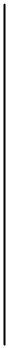
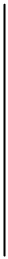
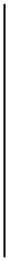


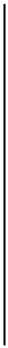
3010 Digital TW
NOW Compatible with MS2020



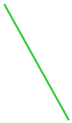


Right out of the Box, the 3010 will operate with computers using FSX, FSUIPC, X-Plane and Prepar3D. The 3010 is also compatible with MS2020. For MS2020 installation, you will need to download and unzip a copy of Sim-Connect code.
A copy can be downloaded HERE:
A copy can be downloaded HERE:
The NEW 3015 Digital Trim Wheel
The NEW 3015 Mini-Trim Wheel is the smaller version of the 3010 but it still incorporates the 3D Printed Wheel and electronics, but lacks the Rudder Rotary Encoder Switch and the 6 full size Toggle Switches.
The switches might be missing but the controller board used still supports up the 10 push button and/or 5 SPDT Toggle switches
& 8 Analog Inputs (potentiometers or slides).
Wiring the switch inputs can be found on the 2770 Instruction page.
Unlike its big brother, the 3015 is constructed using a Rotary Encoder Switch that creates a Digital output; thus allowing the 3015 to operate along side Saitek Devices. It also allows all Autopilot functions.
The switches might be missing but the controller board used still supports up the 10 push button and/or 5 SPDT Toggle switches
& 8 Analog Inputs (potentiometers or slides).
Wiring the switch inputs can be found on the 2770 Instruction page.
Unlike its big brother, the 3015 is constructed using a Rotary Encoder Switch that creates a Digital output; thus allowing the 3015 to operate along side Saitek Devices. It also allows all Autopilot functions.
The 3015 is easily configured using the settings:
Elevator Trim up / Elevator Trim Down or
Pitch Trim up / Pitch Trim Down.
It's also MS2020 Compatible!
Elevator Trim up / Elevator Trim Down or
Pitch Trim up / Pitch Trim Down.
It's also MS2020 Compatible!
The 3015 measures 4.5 inches by 6.0 inches
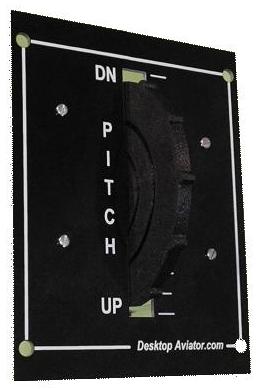
Again, right out of the Box, the 3015 will operate with computers using FSX, FSUIPC, X-Plane and Prepar3D. The 3010 is also compatible with MS2020. For MS2020 installation, you will need to download and unzip a copy of Sim-Connect code.
A copy can be downloaded HERE:
A copy can be downloaded HERE:
Click HERE to use your PayPal Account
Click HERE to place your order using our Secure Online Credit Card Server (HTTPS).

Or you can Request an Invoice to be emailed to you. Then just follow the LINK provided in this email and use your PayPal Account or Major Credit Card to complete the Transaction.

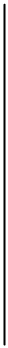
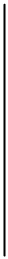
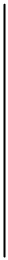


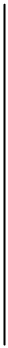
3015 Mini-Digital

$89.95
So once again, the 3010 and the 3215 are compatible with FSX, FSUIPC,
X-Plane and Prepar3D right out of the box.
Should you wish to use MS2020 with either Trim Wheel, a copy of Sim-Connect needs to be downloaded. When download and unzipped, you will see a detailed instruction sheet showing the additional code that needs to be added and where it is to be saved in the Aircraft File you wish to fly.
Please Note: Installation of the 3010 or the 3015 TW with MS2020 should not be attempted by a Beginner Flight Simmer. On a scale from 1 to 10; this is a Level 8 project and should not be attempted by someone just starting out with flight simulation or computer programming.
It was also noted that if your are using NORTON Virus software on your computer, NORTON may deem the code to be unsafe and delete it. The code is safe to use! All you need to do is to turn NORTON Virus software OFF when downloading the code and when Sim-Connect is running with MS2020.
NOTE: Both Trim Wheels are also compatible with X-Plane, so if X-Plane is being used, SimConnect files ARE NOT Needed
X-Plane and Prepar3D right out of the box.
Should you wish to use MS2020 with either Trim Wheel, a copy of Sim-Connect needs to be downloaded. When download and unzipped, you will see a detailed instruction sheet showing the additional code that needs to be added and where it is to be saved in the Aircraft File you wish to fly.
Please Note: Installation of the 3010 or the 3015 TW with MS2020 should not be attempted by a Beginner Flight Simmer. On a scale from 1 to 10; this is a Level 8 project and should not be attempted by someone just starting out with flight simulation or computer programming.
It was also noted that if your are using NORTON Virus software on your computer, NORTON may deem the code to be unsafe and delete it. The code is safe to use! All you need to do is to turn NORTON Virus software OFF when downloading the code and when Sim-Connect is running with MS2020.
NOTE: Both Trim Wheels are also compatible with X-Plane, so if X-Plane is being used, SimConnect files ARE NOT Needed
NOW Compatible with MS2020
Installation Instructions for Both the 3010 and the 3015 can be found HERE
Out of
Stock!
Stock!
