



Desktop Aviator HOME Page
International Shipping Info

Or you can Request an Invoice to be emailed to you. Then just follow the LINK provided in this email and use your PayPal Account or Major Credit Card to complete the Transaction.

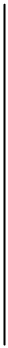
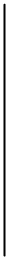
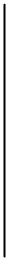


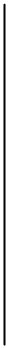
2780
$154.95
Throttle Quadrant
With Gray Plastic Cabinet
Model 2780 - Model 2790
With Gray Plastic Cabinet
Model 2780 - Model 2790
Introducing our NEW Model 2780/2790 Throttle Quadrant. Contained within an attractive light Gray Plastic cabinet, is a 12 Bit Resolution Digital/Analog Interface board for your Throttle (Black Knob), Fuel Mix (Red Knob) and Prop Pitch (Blue Knob) for a more realistic flying adventure. For thoses who do not requiring the Prop Pitch assembly, there is the Model 2790. Both the 2780 & 2790 will provide you with hours of flying enjoyment. The cabinet measures 7.9 inches by 6.3 inches by 2.3 inches. USB Cable also included.
Best of all, the 2780 & 2790 can easily be configured using the SETTINGs windows seen inside FSX/FSUIPC and X-Plane v10/11 and MS2020. Calibration of the 3 Slide Potentiometers can be preformed using the available Calibration Window found in Windows XP, Win 7, Win 10. X-Plane calibration & configuration can been seen below
Best of all, the 2780 & 2790 can easily be configured using the SETTINGs windows seen inside FSX/FSUIPC and X-Plane v10/11 and MS2020. Calibration of the 3 Slide Potentiometers can be preformed using the available Calibration Window found in Windows XP, Win 7, Win 10. X-Plane calibration & configuration can been seen below
Supports - Throttle, Prop Pitch and Fuel Mix using a Cessna Style configuration.
Click HERE to use your PayPal Account

Or you can Request an Invoice to be emailed to you. Then just follow the LINK provided in this email and use your PayPal Account or Major Credit Card to complete the Transaction.

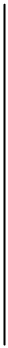
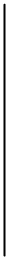
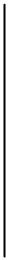


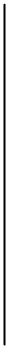
2790
$143.95
Supports - Throttle, Fuel Mix using a Cessna Style configuration. The 2790 also includes a SPDT Toggle Switch
Seeing that the 2790 uses only 2 Push/Pull Assemblies we include a Single Pole Double Throw Toggle Switch that can be configured to any available flight function as:
Landing Lights ON
Landing Lights OFF
Landing Lights ON
Landing Lights OFF
Model 2780 w/Throttle, Prop Pitch & Fuel Mix
Model 2790 w/Throttle, Fuel Mix & 1 SPDT Toggle Switch
Please allow 4 to 5 working days for shipping
Please allow 4 to 5 days for Assembly (many parts are 3D Printed)



USB Cable Included

Please Note:
Through email correspondances with our customers, we find that you might encounter compatibility issues if your computer has any Saitek Driver software installed.
If older Drivers are present, the DTA Throttle Quadrants will work without any problems. If updating to newer Drivers, Saitek has their software preventing other flight sim products using ANALOG inputs from functioning correctly. This includes our 2780 and 2790 Throttle Quadrants and our Model 2705 and 2707 Trim Wheels.
If you are having issues, go to the MS Flight Simulator controls and change the filter from Assigned to Essential or All to map your devices to MS Flight Simulator and save.
Also, you might look into this solution from a customer: I was able to correct the issue with my Saitek yoke and the throttle quadrant. The problem was in MSFS assistant options "piloting" settings. Once I shut off all these settings things got much better.
If older Drivers are present, the DTA Throttle Quadrants will work without any problems. If updating to newer Drivers, Saitek has their software preventing other flight sim products using ANALOG inputs from functioning correctly. This includes our 2780 and 2790 Throttle Quadrants and our Model 2705 and 2707 Trim Wheels.
If you are having issues, go to the MS Flight Simulator controls and change the filter from Assigned to Essential or All to map your devices to MS Flight Simulator and save.
Also, you might look into this solution from a customer: I was able to correct the issue with my Saitek yoke and the throttle quadrant. The problem was in MSFS assistant options "piloting" settings. Once I shut off all these settings things got much better.
YouTube Help in Calibrating the Throttle using X-Plane11
Both Throttle Quadrants (as well as our Trim Wheel Panels) are seen by the computer as a Joystick, so this video will help you in Setting up and the Calibrating the Panels. The video shows calibrations for standard Joystick inputs, for the 2780/2790, just select THROTTLE, FUEL MIX and PROP PITCH in place of the selections shown.
Click HERE to use your PayPal Account
YouTube Help in Calibrating the Throttle using MS2020
First an overview: The DTA Model 2780/2790 Throttle Control is very similiar to the widly used CH Products Yoke. Both Throttle Quadrants make use of the 3 throttle settings; Throttle, Fuel Mix and Prop Pitch. As you probably already know, CH Products also has the Yoke feature, of which the 2780/2790 does not. Both are detected by your computer as an HID device (Joystick input) when plugged into the computer's USB Port. No additional driver software is needed because when first plugged in, the computer automatically detects and loads the appropriate driver software.
Seeing that both devices are basically the same, you can view this YouTube video explaning how to setup the the CH Yoke, but use this information on setting up the Throttle, Fuel Mix and Prop Pitch of the DTA 2780/2780.
Although, the video shows the CH Yoke was detected by MS2020, the 2780/2790 will show up as DTA Throttle 2780 or DTA Throttle 2790. By clicking on this option, you can configure the DTA throttle using the CH Products settings (although the YOKE settings are ignored.)
Seeing that both devices are basically the same, you can view this YouTube video explaning how to setup the the CH Yoke, but use this information on setting up the Throttle, Fuel Mix and Prop Pitch of the DTA 2780/2780.
Although, the video shows the CH Yoke was detected by MS2020, the 2780/2790 will show up as DTA Throttle 2780 or DTA Throttle 2790. By clicking on this option, you can configure the DTA throttle using the CH Products settings (although the YOKE settings are ignored.)

Slide Throttle Quadrant Model 2990
The 2990 can be seen HERE
Supports X-Plane & FSX/FSUIPC
* Similar in design to the Saitek Throttle Quadrant but uses
Slide Potentiometers inplace of the rotary counterpart.
* Easy programmable
* Seen by the computer has a Joystick.
* Designer around the look and feel of the Cessna 172, Can
easily be configured for other aircraft as well.
* Plug-n-Play operation
* Compatible with FSX/FSUIPC, Prepar 3D and X-Plane
* Uses Standard Series "B" USB Connector
* 12 Bit Resoution for precise settings
* Easily calibrated using the Calibration Window
found in XP, Win 7, and Win 10 computers.
Slide Potentiometers inplace of the rotary counterpart.
* Easy programmable
* Seen by the computer has a Joystick.
* Designer around the look and feel of the Cessna 172, Can
easily be configured for other aircraft as well.
* Plug-n-Play operation
* Compatible with FSX/FSUIPC, Prepar 3D and X-Plane
* Uses Standard Series "B" USB Connector
* 12 Bit Resoution for precise settings
* Easily calibrated using the Calibration Window
found in XP, Win 7, and Win 10 computers.

