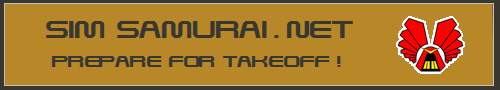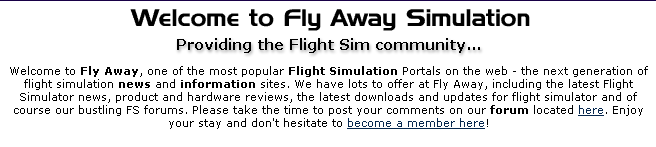Links to aviation directory
resources & information websites
Desktop Aviator HOME Page
Installation Instructions
For all Desktop Aviator Products
For all Desktop Aviator Products
Cessna COMBO Panels - (Model 2625, 1019, 1012) - Configuration Instructions for the Cessna Panels supporting FSX/FSUIPC, Prepar3d and X-Plane
DP3T Toggle Switch Emulator - (Model 2630) - Installation Instructions for the 3 Position Switch Emulator
NAV/COM Radio Panel - (Model 2660) - Installation Instructions for the NEW Nav/Com Radio Panel
Landing Gear Panel - (Model 2690A/B) - Driver Software and installation Instructions
OMI Panel - (Model 2640) - Instruction Manual the OMI Anninciator Panel
Landing Gear Circuit Board - (Model 2650) - Driver Software Download
Landing Gear Circuit Board - (Model 2650) - Wiring Instructions the Landing Gear (Circuit Board)
KBD01 Keyboard Emulator - (Model KDB01) - Instruction Manual the Keyboard Emulator
Cessna Avionics Panel - (Model 1010) - Switch Settings for the 1010 FSX/FSUIPC Panel
Cessna Avionics Panel - (Model 1010) - Switch Settings for the 1010 X-Plane Panel
LED Tipped Toggle Support Board - (Model 2570) - Wiring and Installing the 31 Toggle Switch PCB
USB Interface w/Dual Output - (Model 2280) - Installing and using the Dual Output USB Interface
Dual NAV/COM Radio Panel - (Model 2470) - Programming the NAV/COM Radio with FSUIPC
Landing Gear & Flaps Panel - (Model 2460) - Programming the Landing Gear Panel
USB to 31 Toggle Switch Interface - (Model 2235-DP & 2235-CON) - Wiring and programming of the 31 Input USB Interface with 1/4 second Pulse Generator and Constant ON Outputs
USB Interface Repair Instructions - (Model 2230) - Instructions for the Repair of the 2300 USB Interface. When repaired, the 2230 will support 31 Toggle Switch Inputs.
Helicopter Controllers 10 and 12-Bit - (Model 2310 - 2312) - Wiring and programming of the 10 and 12-Bit Helicopter Controller circuit boards
NEW Rotary Switch Encoder Panel - (Model 2270) - Have MORE control over all flight functions requiring a Rotary Encoder Switch
DP3T Toggle Switch Emulator - (Model 2630) - Installation Instructions for the 3 Position Switch Emulator
NAV/COM Radio Panel - (Model 2660) - Installation Instructions for the NEW Nav/Com Radio Panel
Landing Gear Panel - (Model 2690A/B) - Driver Software and installation Instructions
OMI Panel - (Model 2640) - Instruction Manual the OMI Anninciator Panel
Landing Gear Circuit Board - (Model 2650) - Driver Software Download
Landing Gear Circuit Board - (Model 2650) - Wiring Instructions the Landing Gear (Circuit Board)
KBD01 Keyboard Emulator - (Model KDB01) - Instruction Manual the Keyboard Emulator
Cessna Avionics Panel - (Model 1010) - Switch Settings for the 1010 FSX/FSUIPC Panel
Cessna Avionics Panel - (Model 1010) - Switch Settings for the 1010 X-Plane Panel
LED Tipped Toggle Support Board - (Model 2570) - Wiring and Installing the 31 Toggle Switch PCB
USB Interface w/Dual Output - (Model 2280) - Installing and using the Dual Output USB Interface
Dual NAV/COM Radio Panel - (Model 2470) - Programming the NAV/COM Radio with FSUIPC
Landing Gear & Flaps Panel - (Model 2460) - Programming the Landing Gear Panel
USB to 31 Toggle Switch Interface - (Model 2235-DP & 2235-CON) - Wiring and programming of the 31 Input USB Interface with 1/4 second Pulse Generator and Constant ON Outputs
USB Interface Repair Instructions - (Model 2230) - Instructions for the Repair of the 2300 USB Interface. When repaired, the 2230 will support 31 Toggle Switch Inputs.
Helicopter Controllers 10 and 12-Bit - (Model 2310 - 2312) - Wiring and programming of the 10 and 12-Bit Helicopter Controller circuit boards
NEW Rotary Switch Encoder Panel - (Model 2270) - Have MORE control over all flight functions requiring a Rotary Encoder Switch
NEW USB Light Controller - (Model 2250) - Build your own Center Console with the NEW Light Controller
Switch Box Panel - (Model 1020B) - Here are the Instructions to Install the NEW Switch Box Panel
USB Joystick w/Top Hat Feature - (Model 2180) - Here are the Instructions to Install the USB Joystick w/Top Hat Switch
One-Shot Pulse Generator Board - (Model 2160) - Instructions to Install the One-Shot Generator Board
Pulse Generator Junction Box - (Model 2130) - Here are the Instructions to Install the Pulsed Junction Box
Switch Box Panel - (Model 1020B) - Here are the Instructions to Install the NEW Switch Box Panel
USB Joystick w/Top Hat Feature - (Model 2180) - Here are the Instructions to Install the USB Joystick w/Top Hat Switch
One-Shot Pulse Generator Board - (Model 2160) - Instructions to Install the One-Shot Generator Board
Pulse Generator Junction Box - (Model 2130) - Here are the Instructions to Install the Pulsed Junction Box
USB/20 Button Pulse Generator - (Model 2120) - Here are the Instructions to Install the Pulse Generator Board
Cessna Avionics Panel - (Model 2100) - Here are the Instructions to Install the USB Adapter; Build Your Own Throttle
USB Adapter - (Model 2097) - Here are the Instructions to Install the USB Adapter; Build Your Own Throttle Quadrant
SUPER Rotary Encoder - (Model 2090) - Here are the Instructions to Install the SUPER Rotary Encoder Board
USB Elevator Trim Wheel - (Model 2030) - Here are the Instructions to Install the USB Trim Wheel
NAV/COM Radio Panel - (Model 2015) - Here are the Instructions to Install the NEWER Version of the NAV/COM Radio
Cessna Avionics Panel - (Model 2100) - Here are the Instructions to Install the USB Adapter; Build Your Own Throttle
USB Adapter - (Model 2097) - Here are the Instructions to Install the USB Adapter; Build Your Own Throttle Quadrant
SUPER Rotary Encoder - (Model 2090) - Here are the Instructions to Install the SUPER Rotary Encoder Board
USB Elevator Trim Wheel - (Model 2030) - Here are the Instructions to Install the USB Trim Wheel
NAV/COM Radio Panel - (Model 2015) - Here are the Instructions to Install the NEWER Version of the NAV/COM Radio
5 Toggle Switch Array - (Model 2060) - Easy Instructions on wiring the Switch Array to our 2040 INTERFACE
Autopilot Panel - (Model 2020) - Installation Instructions for our Latest Panel Addition
USB to 20 Button INTERFACE - (Model 2040) - Wiring & Installation Instructions for our Latest INTERFACE Addition
Cessna Avionics Panel - (Model 1010D & 1010E) - Installation Instructions for Our Newest Avionics Panel
NAV/COM Radio - (Model 2010) - Installation Instructions for our NAV/COM Radio Panel can be found HERE
HiRES Throttle Quadrant - (Models 1030HiRES) - Installation Instructions for the Hi Resolution Throttle
Cessna Throttle Quadrants - (Models 1030 1040) - Extensive Installation Instructions for our Throttle Quadrants
Avionics Switch Panel - (Model 1020) - Here are the Instructions to Install the Switch Panel to your Flight Deck
Cessna Avionics Panels - (Models 705 905 1010 1020) - Click here for detailed Instructions on Panel Installation
Cessna Avionics Panel - (Model 1015) - Click HERE for Instructions on how to install the Model 1015 Avionics Panel
USB to 10 Button INTERFACE - (Model 805) - Installation and Programming the USB to 10 Button FS Interface
USB Flight Simulator Brake Pedal - (Model USB004) - Installing and
Programming the FS Brake Pedal Addon used with the USB Port.
Flight Simulator Brake Pedal - (Models #SW001 #SW002 #SW003 #MINI) -
Installing and Programming the FS Brake Pedal Addon.
Flight Simulator Brake - (Model #POT001) - Installing and Programming
the FS Brake Pedal Addon.
USB Flight Sim Brake Pedal with Parking Brake - (Model USB004) - Installing and Programming the FS Brake Pedal Addon used with the USB Port.
Elevator Trim Wheel Retrofit Kit - (Model 1065) - Installation instructions on How to Easily Modify your CH Products Yoke to accept our NEW Elevator Trim Wheel Retrofit Package.
Elevator Trim Wheel Retrofit Kit - (Model 1065 Version 2.0) - Installation instructions on How to Easily Modify your CH Products Yoke to accept our NEW Elevator Trim Wheel Retrofit Package. This reflects a wire color change.
Cessna Style Slide Control - (Model 1090) - Installation instructions on How wire the Slide Assembly so it can be used with a Throttle Quadrant of your own Design.
Autopilot Panel - (Model 2020) - Installation Instructions for our Latest Panel Addition
USB to 20 Button INTERFACE - (Model 2040) - Wiring & Installation Instructions for our Latest INTERFACE Addition
Cessna Avionics Panel - (Model 1010D & 1010E) - Installation Instructions for Our Newest Avionics Panel
NAV/COM Radio - (Model 2010) - Installation Instructions for our NAV/COM Radio Panel can be found HERE
HiRES Throttle Quadrant - (Models 1030HiRES) - Installation Instructions for the Hi Resolution Throttle
Cessna Throttle Quadrants - (Models 1030 1040) - Extensive Installation Instructions for our Throttle Quadrants
Avionics Switch Panel - (Model 1020) - Here are the Instructions to Install the Switch Panel to your Flight Deck
Cessna Avionics Panels - (Models 705 905 1010 1020) - Click here for detailed Instructions on Panel Installation
Cessna Avionics Panel - (Model 1015) - Click HERE for Instructions on how to install the Model 1015 Avionics Panel
USB to 10 Button INTERFACE - (Model 805) - Installation and Programming the USB to 10 Button FS Interface
USB Flight Simulator Brake Pedal - (Model USB004) - Installing and
Programming the FS Brake Pedal Addon used with the USB Port.
Flight Simulator Brake Pedal - (Models #SW001 #SW002 #SW003 #MINI) -
Installing and Programming the FS Brake Pedal Addon.
Flight Simulator Brake - (Model #POT001) - Installing and Programming
the FS Brake Pedal Addon.
USB Flight Sim Brake Pedal with Parking Brake - (Model USB004) - Installing and Programming the FS Brake Pedal Addon used with the USB Port.
Elevator Trim Wheel Retrofit Kit - (Model 1065) - Installation instructions on How to Easily Modify your CH Products Yoke to accept our NEW Elevator Trim Wheel Retrofit Package.
Elevator Trim Wheel Retrofit Kit - (Model 1065 Version 2.0) - Installation instructions on How to Easily Modify your CH Products Yoke to accept our NEW Elevator Trim Wheel Retrofit Package. This reflects a wire color change.
Cessna Style Slide Control - (Model 1090) - Installation instructions on How wire the Slide Assembly so it can be used with a Throttle Quadrant of your own Design.
International Shipping Info

Flight Simulator LINKS
Attention International Customers
If you live outside of the U.S. & Canada and wish to purchase this item: Please email us your complete shipping address. We will be more then happy to email you the required shipping Fees.
Any Over Payments are Quickly REFUNDED via PayPal.
For International Sales, Please read the
Terms & Conditions for Worldwide Shipping
Click Here to eMail us:
DesktopAviator@USA.com
If you live outside of the U.S. & Canada and wish to purchase this item: Please email us your complete shipping address. We will be more then happy to email you the required shipping Fees.
Any Over Payments are Quickly REFUNDED via PayPal.
For International Sales, Please read the
Terms & Conditions for Worldwide Shipping
Click Here to eMail us:
DesktopAviator@USA.com
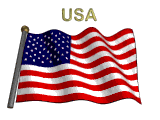
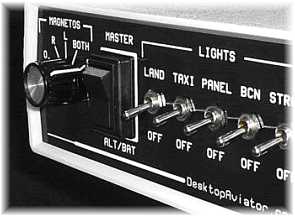
Installation Instructions for ALL DTA Panels & Circuit Boards

UPDATED 05 -09-2016